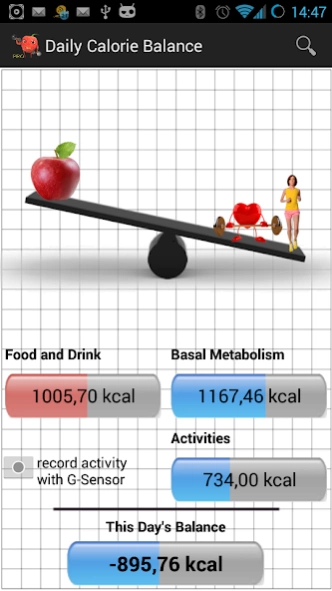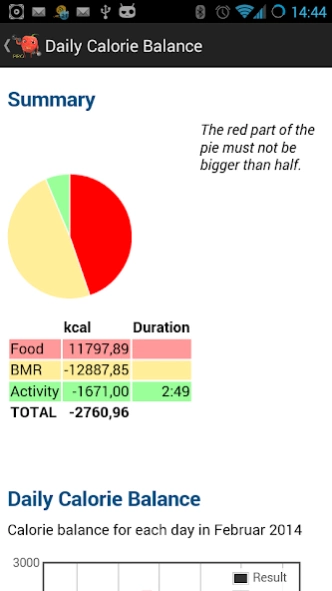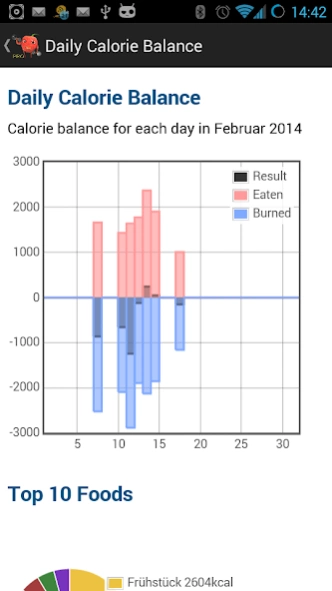Daily Calorie Balance
Free Version
Publisher Description
Daily Calorie Balance - Free app for really successful weight loss - simple and effective.
"Daily Calorie Balance" is an app that helps you to lose weight. Charges your calories-in (food, drinks) against your calories-out (base consumption, activities).
GOAL FOR EFFECTIVE WEIGHT CONTROL:
Do not acquire more calories-in than calories-out at any time of day, e.g. never have the calorie balance (see screenshots) tilt to the left-hand side.
BASIC PRINCIPLE:
Only through controlled eating and sportive activities you can gain a lasting stability of weight on a lower level.
Program features:
- Database of calories for over 350 foods and drinks
- Comfortable search for foods
- Calculation of burned calories for sportive activities
- Recording of burned calories through built-in g-sensor
- Import recorded trainings / activities from "Run.GPS Trainer" app
- Optionally upload your calories to www.GPS-Sport.net portal website and get extended reports
- Keep a life-long history of calories-in and calories-out
- Quick access to frequently consumed foods
- Calculate base consumption
About Daily Calorie Balance
Daily Calorie Balance is a free app for Android published in the Health & Nutrition list of apps, part of Home & Hobby.
The company that develops Daily Calorie Balance is Thomas Henne. The latest version released by its developer is 1.0. This app was rated by 1 users of our site and has an average rating of 5.0.
To install Daily Calorie Balance on your Android device, just click the green Continue To App button above to start the installation process. The app is listed on our website since 2017-04-14 and was downloaded 11 times. We have already checked if the download link is safe, however for your own protection we recommend that you scan the downloaded app with your antivirus. Your antivirus may detect the Daily Calorie Balance as malware as malware if the download link to de.esymetric.dailyCalorieBalance is broken.
How to install Daily Calorie Balance on your Android device:
- Click on the Continue To App button on our website. This will redirect you to Google Play.
- Once the Daily Calorie Balance is shown in the Google Play listing of your Android device, you can start its download and installation. Tap on the Install button located below the search bar and to the right of the app icon.
- A pop-up window with the permissions required by Daily Calorie Balance will be shown. Click on Accept to continue the process.
- Daily Calorie Balance will be downloaded onto your device, displaying a progress. Once the download completes, the installation will start and you'll get a notification after the installation is finished.